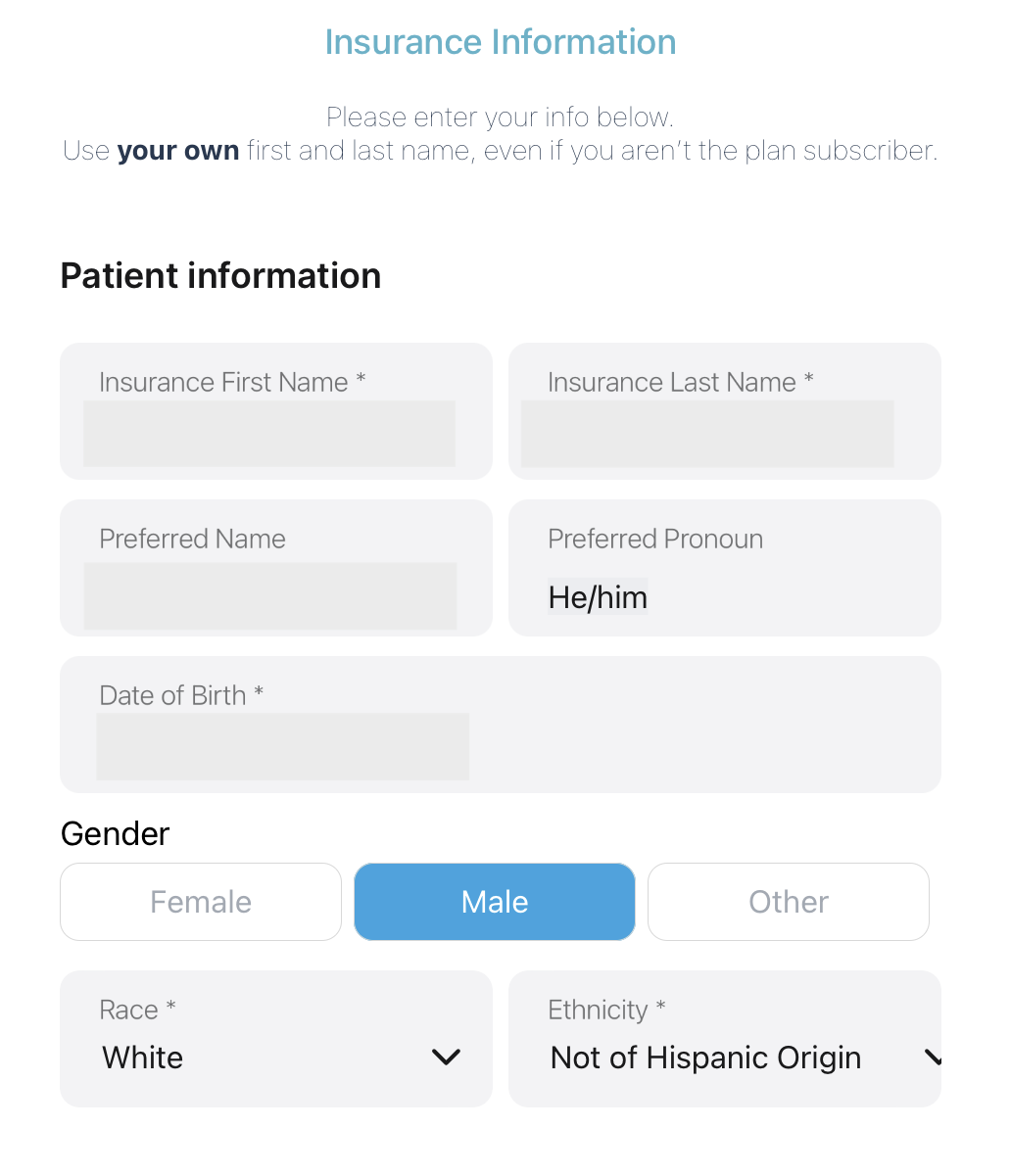Carbon Health Patient App
Reset your account password
If you do not remember your password login, you may reset it by clicking on the "Forgot password?" link. An email with a link to reset your password will be sent to you.
How can I access my care plan?
To access your care plan, please login to your account at patient.carbon.com or by logging into the patient app. After meeting with a provider your care plan can be accessed in the messages section. You can also review your appointments, vitals, prescriptions, lab results, and other documents associated with your care plan in the “My Health” section.
How do I access the Carbon app?
You can access the Carbon Health app by downloading it from either the Apple Store or Android Store.
How do I find a receipt in the Carbon app?
You can access receipts in the Carbon Health app. Please follow the steps below to do so.
- Log in to your account
- Select "Settings"
- Click "Bills"
From here, you'll be able to view all bills from your appointments.
To view an itemized bill, please do the following:
Click on the desired bill and then click the blue ⓘ If you're using Carbon Health on desktop:
- Log in to your account
- Select your initials in the top right corner
- Click "Bills" You'll be able to view all bills from your appointments. To view an itemized bill click on the desired bill and then click the blue ⓘ.
Do you have family accounts?
We don’t support broadly shared family accounts, however you can add a patient under the age of 18 to your account.
- Log in to the existing account in the Carbon Health app
- In the upper right, tap Settings
- Tap on "Switch patient"
- Tap on "+ Add a family member"
Please note, each additional individual added to a patient’s account must have their own specific insurance on file or a credit-card for billing purposes.
How do I change my pronouns?
You can change your pronouns easily in the Carbon Health app. To do so, please follow the instructions below:
-
Click on your profile in the lower right-corner of the screen.
-
Select "Insurance."

-
Click the edit button (it looks like a pencil in the upper right corner of the screen).
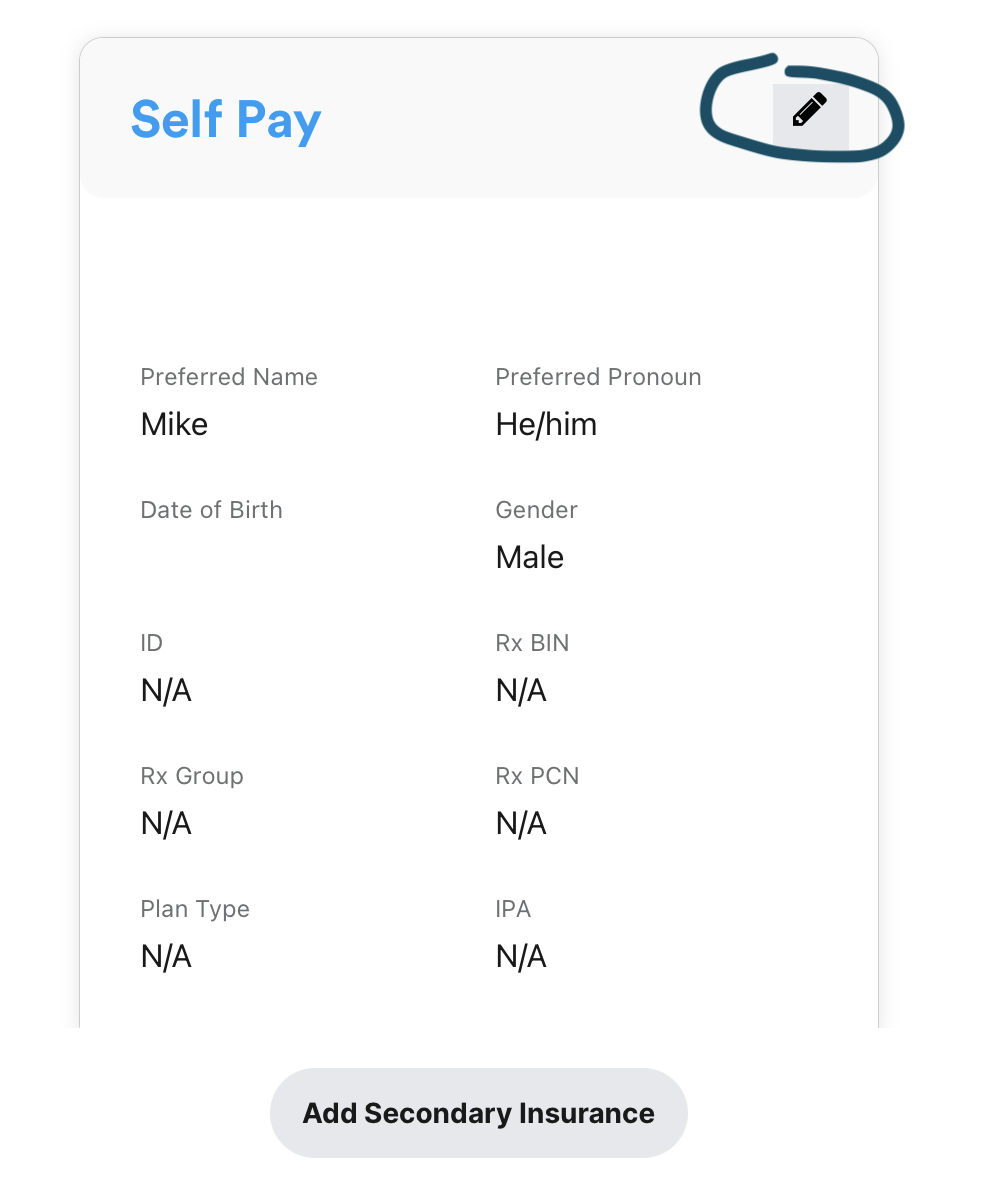
-
From here, you can edit your basic information, including preferred pronouns. Save the changes when you're done, and you'll be good to go!